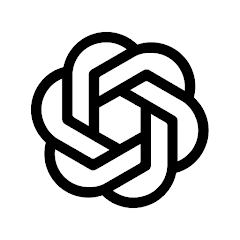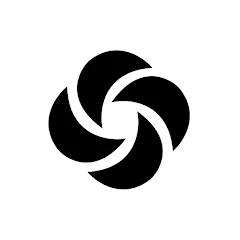Compare Claude, Perplexity AI, ChatGPT, ChatOn AI, and Chatbot AI: Which App is the Best?
Claude is a smart, privacy-friendly AI assistant that gives you quick answers and helps with all kinds of tasks. It’s easy to use, looks great, and works well for both simple questions and bigger projects. | A smart search app that gives you direct answers with sources, instead of just showing you websites to visit. It is a good alternative to ChatGPT. | The official ChatGPT mobile app brings OpenAI's powerful AI assistant to your pocket with voice conversations, image generation, and seamless cross-device sync. | ChatOn AI is a comprehensive AI assistant powered by multiple advanced models including GPT-4o and Claude 3.7. It offers text generation, AI image creation, document analysis, and YouTube video summarization in one platform. | A comprehensive AI chatbot assistant with access to multiple advanced models including GPT-4, GPT-4o, and DeepSeek. Features text generation, image creation, mental health support, and language learning capabilities. | |||||
| Key Features A summary of the most important features offered by each app. |
|
|
|
|
| ||||
| Our Rating Prod Apps's expert review score for each app, based on hands-on testing and research. | 8.5 Winner in this category | 8.2 | 8.1 | 6.8 | 6.5 | ||||
| Total users Total active users across all major browsers: Chrome, Edge, Firefox, and Safari. | 0 | 0 | 0 | 0 | 0 | ||||
| Total ratings Total number of user ratings received across all supported browsers. | 0 | 0 | 0 | 0 | 0 | ||||
| Average rating Average user rating across all browsers, calculated from available store ratings. | — ⭐ | — ⭐ | — ⭐ | — ⭐ | — ⭐ | ||||
| Entry Level Price The minimum price required to start using the app. "Free" means a free tier is available. | Free | Free | Free | Free | Free | ||||
| Android User rating and stats for the app on Android browser. |  Downloads |  Downloads |  Downloads |  Downloads |  Downloads | ||||
| iOS User rating and stats for the app on iOS browser. |  |  |  |  |  | ||||
| Features Prod Apps's expert score for the 'Features' aspect of each app. | 8.0 Claude has a lot of useful features:
It’s great for writing, research, or just getting things done. We liked how Claude could give both short and detailed answers. The file and image tools were handy, and we felt safe using it because of the privacy focus. The main downsides: chat limits can be annoying, and you need to pay for some extras. We also wish it remembered more between chats. Overall, Claude has most of what you need for work or personal use. We give features an 8.0. | 9.0 Perplexity has all the features you'd want from an AI search tool, plus some nice extras that make it really useful. What We Like Most:
| 9.5 ChatGPT has a lot of cool features that make it useful for pretty much anyone. It's not just a chat app - it can do a bunch of different things. What ChatGPT Does Best 1. Smart Chatting: This is where ChatGPT really shines. It's better at having natural conversations than any other AI app we've tried. You can ask it anything from "What's the weather like?" to "Help me plan a trip to Japan" and it just gets it. It remembers what you talked about earlier in the conversation, so it feels like talking to someone who's actually listening. You can have long conversations and it keeps track of everything. 2. Voice Chat: This feature is really cool. You just tap the microphone button and start talking. The app shows a little wave animation so you know it's listening. It's like talking on the phone, but with an AI. We tested this a lot and it works really well. It understands what you're saying most of the time, and responds quickly. Great for when you're driving or cooking and can't type. 3. Making Pictures: You can tell ChatGPT to make pictures for you. Just describe what you want to see, and it creates an image. This costs money though - it's only in the paid version. We tried asking it to make pictures of things like:
The results were pretty good. Not perfect, but definitely usable. 4. Works Everywhere: The best part is that your conversations follow you around. Start a chat on your phone, then open it on your computer and it's all there. Really handy when you switch between devices. 5. Photo Help: You can take a picture of something and ask ChatGPT what it is. We tried this with:
It's pretty good at figuring things out. The main downside is that the free version is pretty limited. You only get the older AI model, which isn't as smart as the paid version. A lot of users complained about this - they want the good stuff without paying. Winner in this category | 8.0 ChatOn AI has a really impressive set of features that goes way beyond just chatting with AI. We found it can handle text generation, image creation, document analysis, and lots more - basically everything you'd want from an AI assistant. Here's what we liked most:
But we did run into some issues. Recent updates seem to have caused performance problems - the app sometimes freezes up or needs to be restarted to work properly. Also, the image generation feature, while cool in theory, doesn't always give you what you ask for. The free version is pretty limited, which makes sense but might be frustrating if you want to test everything before paying. We give features an 8.0 - great variety and innovation, but the reliability could be better. | 7.5 Chatbot AI offers a range of features that leverage multiple advanced AI models. In addition to its main function of providing AI chat assistance, it provides much more, making it a versatile tool for various AI needs. The app's multi-model approach stands out as its strongest asset, providing access to GPT-4, GPT-4o, Google Gemini, Claude, and DeepSeek all within a single interface. This gives users the flexibility to choose the best AI for their specific needs. Top Features of Chatbot AI 1. Multi-Model AI Access: Chatbot AI excels at providing access to multiple AI models in one place. You can easily switch between GPT-4, GPT-4o, Google Gemini, Claude, and DeepSeek depending on your specific needs. Whether you're writing creative content, seeking technical assistance, or just having casual conversations, you can choose the best model for the job. 2. Text Generation Capabilities: The app excels at creating various types of content, from creative stories and poems to professional emails and technical documents. In our tests, we found the text generation to be quite impressive, especially when using the more advanced models. 3. AI Image Generation: Integration with DALL·E technology enables users to create images from text descriptions, adding a visual dimension to the AI experience. This feature works well, though it can be slow at times and requires a premium subscription. 4. Specialized AI Assistants: The mental health support and fitness coaching features provide targeted assistance for specific life areas. These specialized features add unique value that you won't find in most other AI assistants. 5. Language Learning Tools: The conversational practice and grammar assistance features are valuable for language learners. You can engage in practice conversations and receive helpful grammar tips. 6. Cross-Platform Synchronization: Users can access their conversations and settings across mobile, web, and desktop devices. This makes it easy to continue conversations from wherever you are. However, we identified several limitations that impact the overall feature rating:
That's why we rate the features at 7.5 out of 10. The app offers an impressive range of capabilities and the multi-model approach is genuinely valuable, but the restrictive freemium model and inconsistent performance limit its overall effectiveness. | ||||
| Performance Prod Apps's expert score for the 'Performance' aspect of each app. | 9.0 Claude is fast and works well. The app opens quickly, and we almost never had to wait for answers, even for tough questions. Everything ran smoothly, and we didn’t see any lag. Most people agree: Claude is quick and reliable. Sometimes it slows down if you upload big files or during busy times, and chat limits can break the flow. But for everyday use, Claude is solid. We give performance an 9.0. Winner in this category | 8.0 The app runs smoothly most of the time. We tested it on different devices and network conditions, and it usually responds within a few seconds. The voice recognition works well even with background noise. Search results load quickly, and the app handles complex questions without crashing or freezing. The sync between devices works reliably, so you can switch between your phone and computer seamlessly. We did notice some slowdowns during peak hours, and occasionally the app would take longer to respond to very complex questions. Some users have reported connection issues, but we didn't experience any major problems during our testing. Overall, it performs well for an AI app. The occasional hiccups are minor and don't really affect the user experience. | 8.0 The app runs smoothly most of the time. You can chat with the AI without any delays or problems, and it loads quickly. The voice chat works really well too. There's almost no delay between when you speak and when the AI responds. The voice recognition is accurate, and the conversation feels natural and smooth. However, we did run into some problems during busy times. The app can get slow or even stop working when lots of people are using it at once. This mostly affects free users since paid users get priority access. The sync feature works great - your conversations show up quickly on all your devices. Even with long chat histories, the app stays responsive and doesn't slow down. One area that could be better is the image generation. It can take a while to create images, especially for complicated requests. This makes sense given how much work it takes, but it can be frustrating if you're in a hurry. The app doesn't drain your battery too much, though using voice chat will use more power than just typing. Overall, it runs well and doesn't cause problems with your phone. | 5.5 ChatOn AI's performance is the biggest problem we found. Recent user feedback shows serious reliability issues that make the app frustrating to use, and these problems seem to have gotten worse after recent updates. What works well when it's running:
But there are major performance issues:
These performance problems have been going on for weeks, and some users say the app has become basically unusable. The developers don't seem to be responding quickly to fix these issues. While ChatOn AI has the potential to perform well based on its features and user base, the current reliability problems make it hard to use. We give performance a 5.5 - below average due to persistent stability issues. | 6.5 The extension performs adequately for basic chat functionality, but there are several performance concerns that impact the overall user experience. Some users reported smooth operation while others experienced significant issues. The basic messaging interface responds quickly to user input and displays messages promptly. The app generally maintains stability during normal usage without frequent crashes. Performance remains relatively consistent across different devices and platforms, and the app launches and loads the main interface reasonably quickly. However, we identified several performance issues that impact the overall rating:
That's why we rate performance at 6.5 out of 10. While the app provides generally stable basic functionality, the inconsistent response times, occasional technical issues, and the disruptive freemium limitations prevent it from delivering a consistently smooth user experience. | ||||
| Design Prod Apps's expert score for the 'Design' aspect of each app. | 8.5 Claude looks clean and simple. The app is easy to read and not cluttered, so you can focus on your chat. We liked the clear text, smooth animations, and how easy it was to add files or images. Lots of people like how Claude looks. Some might want more ways to customize it, but we thought it was both nice to look at and easy to use. We give design an 8.5. | 8.0 The app looks clean and modern, which makes it easy to use. We really like how simple the interface is - there's no clutter or confusing buttons.
There have been some recent updates that confused users at first, but the design team seems to be listening to feedback and making improvements. Overall, it's a good-looking app that's easy on the eyes. | 9.0 The app looks clean and simple, which makes it easy to use right away. We really like how it focuses on the conversation instead of trying to look fancy. What we love most is how easy it is to tell who said what:
Simple, but it works really well. The voice chat interface is really nice too. When you're talking, you see a little wave animation that moves with your voice. It's a small thing, but it makes you feel like the app is actually listening. Getting around the app is straightforward. There's a simple menu button that gives you access to settings and your chat history without cluttering up the main screen. Some people said the app looks a bit plain compared to other AI apps. We get that - it's not flashy, but that's actually what makes it work so well. You can focus on talking to the AI without getting distracted by fancy graphics. Winner in this category | 7.5 ChatOn AI has a clean, modern look that does a good job organizing all its features. The interface is easy to navigate and looks professional, though there are a few areas that could be improved. What we liked about the design:
Some things could be better though. The interface can feel a bit crowded when you're using advanced features, and some users say the image generation interface could be more intuitive. The transitions between different AI models and features could be smoother too. Overall, the design is solid and functional, though not particularly groundbreaking compared to other AI apps. We give design a 7.5 - it works well and looks good, but could use some polish. | 6.5 The design is clean and modern, following current mobile design trends. We found the app's visual design to be functional and generally user-friendly, though it doesn't particularly stand out in terms of innovation or visual appeal. What users love most is the straightforward chat interface and the clean layout. The main conversation screen is accessible and doesn't overwhelm users with too many options. The app maintains a cohesive design throughout different sections, and the interface adapts well to different screen sizes and orientations. However, we identified several design-related issues that impact the user experience:
That's why we rate the design at 6.5 out of 10. The app provides a functional and clean interface, but it lacks the visual polish and user experience refinement that would make it truly stand out in the competitive AI assistant market. | ||||
| Value for Money Prod Apps's expert score for the 'Value for Money' aspect of each app. | 7.8 Claude’s free version is really good. You can do a lot without paying, and there are no hidden costs or ads. If you want more—like longer chats or extra features—you’ll need to pay, and it can get expensive. If you use Claude a lot, the paid plans are worth it. But if you just need it now and then, the free version is enough. Some people might find the price high, and chat limits in the free version can be a pain. We give value for money a 7.8. | 8.0 The free version is surprisingly good. You get most of the core features without paying anything, which is rare these days. We tested the free version extensively and found it works great for everyday use.
What we really like is that the free version doesn't feel like a limited trial. You can use it indefinitely without feeling like you're missing out on essential features. That's refreshing compared to other apps that constantly push you to upgrade. For most people, the free version is all you need. Only upgrade if you find yourself hitting the limits or need the advanced features. Winner in this category | 6.0 ChatGPT has a free version that you can use without paying anything. It gives you basic chat features with the older AI model, which is fine for simple questions and casual conversations. But the $20/month price for the good features is pretty steep. The paid version gives you:
That's a lot of money for an app that many people think should be free. Some users in the reviews were really frustrated about this. They got used to the free features and then found out the good stuff costs money. The paid version is worth it if you use AI a lot for work, school, or creative projects. The better AI model gives much more detailed and helpful responses, and the image generation can be really useful. We think it's most valuable for people who need AI help regularly. If you just want to ask the occasional question, the free version is probably fine. But if you want to do serious work with AI, the paid features are actually worth the money. The voice features and syncing work on both free and paid versions, which is nice. But the way they limit the free version to push people toward paying feels a bit aggressive. | 6.0 ChatOn AI's value is complicated and really depends on your experience with the app. Some users get great value, while others feel ripped off due to performance issues and subscription problems. What makes it good value:
But there are some real problems:
The value really depends on whether you run into the performance issues. If everything works smoothly, the features justify the cost. But the combination of reliability problems and subscription issues really hurts the overall value. We give value for money a 6.0 - potentially good value when it works, but the problems make it hard to recommend confidently. | 5.5 Chatbot AI's value proposition is one of its most contentious aspects, with user opinions ranging from enthusiastic endorsement to strong criticism. While the app offers access to multiple advanced AI models, the pricing structure and freemium limitations significantly impact its overall value. The ability to use GPT-4, GPT-4o, Google Gemini, Claude, and DeepSeek in one app provides significant value for users who need different AI capabilities. The app includes text generation, image creation, mental health support, and language learning features. Users can access the service across multiple devices, increasing the utility of their subscription. The free tier provides an ad-free experience, which is appreciated by users. However, we identified several significant value concerns that heavily impact the rating:
That's why we rate value for money at 5.5 out of 10. While the app offers access to valuable AI capabilities, the restrictive freemium model, high pricing, and mixed performance reviews significantly limit its overall value proposition. Users should carefully consider their specific needs and budget before committing to a subscription. | ||||
| Ease of Use Prod Apps's expert score for the 'Ease of Use' aspect of each app. | 8.5 Claude is super easy to start with. We were chatting in seconds, and everything was where we expected. Adding files or switching devices was simple. We liked how easy it was to pick up a conversation or start something new. The only thing that got in the way was having to repeat ourselves sometimes, since Claude doesn’t remember past chats. Chat limits can also stop longer talks. Still, for most things, Claude is smooth and easy. We give ease of use an 8.5. | 9.0 This might be the easiest AI tool we've ever used. You literally just open it and start asking questions - no setup, no learning curve, no complicated menus. We tested it with people who aren't very tech-savvy, and they figured it out immediately. The voice feature is especially intuitive - you just tap the microphone and start talking. The app responds quickly, and the conversation flow feels natural. You can ask follow-up questions without having to repeat yourself, which makes it feel like talking to a real person. Everything is where you'd expect it to be:
That's why we gave it a 9 out of 10. It's so simple that anyone can use it, but it still has enough features to be useful for power users. Winner in this category | 9.0 This might be the easiest AI app to use. It works right away - no complicated setup or learning curve. Downloading it is simple, and it works on both iPhones and Android phones. Once you open it, you can just start typing or tap the microphone to talk. That's it. The voice feature is really easy to use:
The chat interface looks like any other messaging app you've used - WhatsApp, Facebook Messenger, etc. So it feels familiar right away. Your conversations are organized clearly, and you can easily find old chats. Even though it has lots of features, nothing feels overwhelming. The advanced stuff like making images is there if you want it, but it doesn't get in the way of basic chatting. The only confusing part is figuring out what's free and what costs money. The app could do a better job of showing you what you're missing out on with the free version. That's why we gave it a 9 out of 10. It's super easy to use, though some of the fancier features take a little time to figure out. Winner in this category | 7.0 ChatOn AI is generally pretty easy to use, especially for an app with so many features. It does a good job making advanced AI capabilities accessible to everyone, though recent performance issues have made it less reliable. What makes it easy to use:
But we ran into some problems during testing. Recent updates seem to have made the app less reliable - it often freezes up or needs to be restarted to work properly. This really hurts the ease of use since you can't count on it to work consistently. Some of the more advanced features like image generation and document analysis have interfaces that could use better tutorials or guides. The free vs premium feature split can also be confusing. When it's working properly, ChatOn is very easy to use. But the current reliability issues make it frustrating. We give ease of use a 7.0 - good when it works, but the performance problems really get in the way. | 7.0 Chatbot AI offers a generally straightforward user experience that most users should find accessible. The core chat functionality is intuitive and easy to understand, with a familiar messaging interface that requires minimal learning curve. Installing it is a breeze, and you can easily add the app to both Android and iOS devices. Once installed, the chat interface works seamlessly right out of the box. The main conversation screen is clean and easy to use, with clear input fields and message display. Users can start chatting almost immediately after downloading the app, with minimal configuration required. The app follows standard mobile messaging conventions that users already understand, and the experience remains consistent across different devices and platforms. However, we identified several usability issues that impact the overall ease of use. Many users reported frustration with the app's freemium limitations, particularly the abrupt cutoff after just a few messages. This creates a jarring user experience where users are suddenly blocked from using the app they just started exploring. Additionally, some users mentioned that the app's interface doesn't clearly communicate what features are available in the free version versus the premium version. This lack of transparency can lead to confusion and disappointment when users discover they need to pay to access certain capabilities. We also found that while the basic chat functionality is simple, some of the more advanced features like image generation and model selection could benefit from better onboarding and explanation. New users might not immediately understand how to access or use these features effectively. Several users reported technical issues that affected usability, including slow response times and occasional crashes. While these issues don't make the app difficult to use when it's working properly, they can create a frustrating experience when they occur. That's why we rate ease of use at 7.0 out of 10. The app provides a generally intuitive experience for basic chat functionality, but the restrictive freemium model and lack of clear feature communication create usability barriers that prevent it from being truly user-friendly. | ||||
| Security & Privacy Prod Apps's expert score for the 'Security & Privacy' aspect of each app. | 9.0 Claude takes privacy seriously. It only asks for what it needs, and there are no annoying ads or extra data collection. We felt good using it for private stuff, and the privacy policy is clear. You don’t have to give up personal info to use Claude, and it doesn’t keep your chats on your device. We’d like to know a bit more about what happens behind the scenes, and some people might want to see old chats, but overall, Claude is one of the safest AI apps we’ve tried. We give privacy a 9.0. Winner in this category | 7.0 Security and privacy get a 7 out of 10 from us. The app uses standard security practices like encryption, which is good. The privacy policy is clear about what data they collect and how they use it. You have some control over your data:
However, some users have concerns about how much data is being collected for AI training. The privacy controls could be more detailed and easier to access. We'd like to see more options for users who want to limit data collection. Overall, it seems safe to use, but we'd recommend reading the privacy policy if you're concerned about data collection. | 7.0 We gave ChatGPT a 7 out of 10 for security and privacy. It uses standard security practices, which is good, but there are some things to be aware of. The good news is that OpenAI is pretty open about how they handle your data. You can easily find their privacy policy in the app, and they explain what they do with your information. However, there are some concerns. The app collects a lot of your personal data:
OpenAI says they use this to make their AI better, but that means they're storing and potentially using your private conversations. We noticed that some users were worried about the sync feature. Since your conversations are stored on OpenAI's servers (not just on your phone), they can access everything you've said. This is what makes the cross-device sync work, but it also means your chats aren't really private. The voice chat feature is convenient, but it also means your voice is being recorded and stored. You should know that your voice conversations could be used to train the AI. OpenAI does give you some control - you can delete your chat history and opt out of some data collection. But these options are kind of hidden and not easy to find. | 6.5 ChatOn AI's approach to security and privacy is a mixed bag, which is pretty typical for AI assistant apps. There are some good things, but also some concerns you should know about. The good stuff:
But there are some privacy concerns to be aware of:
The app could be more transparent about its privacy policy and how it handles data. You should be careful about what sensitive information you share, since your conversations and files get processed by third-party AI services. We give security and privacy a 6.5 - okay for an AI assistant, but be careful with sensitive information. | 6.0 In the Security & Privacy category, we give Chatbot AI a 6.0 out of 10. The app's security and privacy practices present a mixed picture that requires careful consideration. The app uses user accounts which can provide some level of data protection and control. User data is synchronized across devices, suggesting some form of secure data storage. We found no reports of major security incidents or data leaks in user reviews. However, we identified several significant privacy and security concerns:
That's why we rate security and privacy at 6.0 out of 10. While the app doesn't appear to have major security vulnerabilities, the lack of transparency about data handling practices and the potential for sensitive information exposure through AI model processing create significant privacy concerns that users should carefully consider. | ||||
| Conclusion A summary of our findings and final thoughts for each app. | Claude by Anthropic is a great AI assistant that’s easy to recommend. We liked its quick answers, smart help, and strong privacy. The app looks good and is simple to use, whether you’re asking something small or working on a big project. There are a few downsides: chat limits and not remembering past conversations can be annoying, and some features cost extra. But overall, Claude is reliable and stands out for keeping your data safe. If you want an AI assistant that’s fast, easy, and respects your privacy, Claude is a top choice. We recommend it for anyone who wants help with daily tasks or bigger projects. | We've been using Perplexity for a while now and honestly, it's become our go-to when we need quick, reliable answers. It's super easy to use and the fact that it shows you where it got its information from is really helpful. The free version is great for most people, but if you use it a lot, the Pro version is worth considering. If you want a search tool that actually gives you good answers instead of just links, definitely give Perplexity a try. | ChatGPT is still the best AI chat app out there. It's really good at conversations and has lots of useful features. The free version is okay for basic stuff, but if you want the good features, you'll need to pay for the premium version. | ChatOn AI is a solid all-in-one AI assistant that brings together multiple AI models in one app. It's got text generation, image creation, document analysis, and more - basically everything you'd want from an AI helper. Lots of users love it for its features and ease of use, but there are some concerns about recent performance problems and how accurate the image generation really is. The free version gives you a taste of what it can do, but you'll need to pay to unlock the good stuff. If you're looking for a multi-purpose AI assistant that can handle both text and images, ChatOn is worth checking out. Just keep in mind that your experience might vary depending on how the app is running when you use it. | Chatbot AI delivers a comprehensive AI assistant experience with access to multiple advanced language models. The app's strength lies in its versatility, offering everything from text generation to image creation and specialized coaching features. However, the restrictive freemium model and mixed user feedback suggest that while the app has potential, users should carefully consider their needs and budget. The high pricing and limited free trial make it difficult to recommend without reservations. | ||||
| Our Recommendation | |||||||||