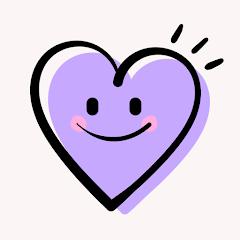Compare Google Gemini and Me+ Lifestyle Routine: Which App is the Best?
Gemini is Google’s next-generation AI assistant, offering creative tools, productivity features, and deep integration with Google services. | A polished routine and habit planner with mood logging and personality-based suggestions. Easy to get started, motivating to keep using—backed by a 4.8★ rating and over 10 million installs. | |
| Key Features A summary of the most important features offered by each app. |
|
|
| Our Rating Prod Apps's expert review score for each app, based on hands-on testing and research. | 8.2 Winner in this category | 8.0 |
| Total users Total active users across all major browsers: Chrome, Edge, Firefox, and Safari. | 0 | 0 |
| Total ratings Total number of user ratings received across all supported browsers. | 0 | 0 |
| Average rating Average user rating across all browsers, calculated from available store ratings. | — ⭐ | — ⭐ |
| Entry Level Price The minimum price required to start using the app. "Free" means a free tier is available. | Free | Free |
| Android User rating and stats for the app on Android browser. |  Downloads |  Downloads |
| iOS User rating and stats for the app on iOS browser. |  |  |
| Features Prod Apps's expert score for the 'Features' aspect of each app. | 7.8 Gemini is packed with things you can do:
If you pay for Pro or Ultra, you get even more, like video generation and deep research. But not everything works everywhere. Some features, like video-to-talk, didn’t show up on all our devices. And if you’re used to the old Google Assistant, you might miss a few things. Still, the basics work well and Gemini keeps getting better. Just check if the features you want are available for your phone. We think Gemini’s features are strong, but we’d like to see them work the same for everyone. | 8.5 Me+ goes beyond basic habit tracking with a full routine planner, mood logging, and optional personality-based guidance. During our testing, we found it especially good at turning plans into action through clear steps and timely reminders. Here's what we liked most:
Areas for improvement: some advanced content sits behind a paywall, and reordering items via drag-and-drop could be smoother. While HabitNow offers more comprehensive scheduling and timer features, Me+ focuses on routine structure and personalization. Overall, it's a thoughtful feature set that earns an 8.5. Winner in this category |
| Performance Prod Apps's expert score for the 'Performance' aspect of each app. | 8.6 Gemini runs smoothly.
Some features aren’t on every device yet, but that’s not a speed issue. For what’s there, everything works as it should. Winner in this category | 8.3 Me+ felt stable and responsive throughout our tests. Navigation is smooth, widgets update reliably, and notifications fire on time. We noticed occasional sluggishness when reordering many items in long routines, especially on older devices, but it didn't affect daily use. While Loop Habit Tracker offers superior performance with its lightweight design and 9.8 performance rating, Me+ provides solid performance that earns an 8.3. |
| Design Prod Apps's expert score for the 'Design' aspect of each app. | 8.5 Gemini looks and feels like a Google app. It’s clean, modern, and easy to use. We liked how simple it was to find what we needed. The colors and icons make it friendly, and everything loads fast. We didn’t run into any design problems, and most people seem to like how it looks. We do wish there were more ways to customize things, but overall, it’s a nice app to use. | 8.8 The interface is clean and purposeful, with typography and color used to guide your attention without getting in the way. We always knew what was next, and progress felt tangible. What stood out to us:
A dark mode would be nice for early mornings, and the drag-and-drop could be more obvious visually. Still, the design supports the main goal: helping you do the next right thing. While HabitKit offers more elegant GitHub-style visualization, Me+ provides a practical, motivating interface. We rate design at 8.8. Winner in this category |
| Value for Money Prod Apps's expert score for the 'Value for Money' aspect of each app. | 8.3 Gemini gives you a lot for free:
The free version is generous, and the paid plans are fair for what you get. There are no hidden fees. Winner in this category | 7.2 The free tier covers the essentials and is enough for many users. If you want advanced content and more customization options, upgrades are available through in-app purchases (€8.99–€74.99 on Google Play). It's good value if you'll use the extra guidance and content regularly; otherwise, the free experience is already quite strong. For users who want completely free unlimited habits, Habitive offers better value. However, Me+'s MBTI guidance and structured approach may justify the cost for users who need more than basic tracking. We rate value for money at 7.2. |
| Ease of Use Prod Apps's expert score for the 'Ease of Use' aspect of each app. | 8.0 Gemini is easy to get started with.
Some features only work on certain phones or in some countries, which can be confusing. We also wish you could talk to Gemini without always opening the app. But for most things, it’s simple and quick. Winner in this category | 7.8 Getting started is straightforward and guided. The basics are easy: add a routine, set reminders, start checking things off. As routines get more complex, arranging steps takes more effort, and the drag-and-drop interaction can feel a bit fiddly. Here's what we liked:
There's a reasonable learning curve and strong guidance makes it approachable. While Habitive offers the simplest 3-click setup, Me+ provides more structure for complex routine building. We rate ease of use at 7.8. |
| Security & Privacy Prod Apps's expert score for the 'Security & Privacy' aspect of each app. | 8.2 Gemini uses Google’s usual privacy and security rules.
Like other Google apps, some data is collected to make things work better. If you care a lot about privacy, it’s worth reading the policy. We like that you can change some privacy settings, but this isn’t an offline or anonymous tool. Winner in this category | 7.5 The app requests sensible permissions and we didn't see any obvious overreach. Your routine data appears to be stored locally with account-based sync features available if you want them. We'd like to see clearer, more prominent documentation on how your data is handled. Bottom line: nothing concerning in our testing, but more transparency would help users feel confident. While HabitKit offers superior privacy with fully local storage and no accounts required, Me+ provides a reasonable balance of convenience and security. We rate security & privacy at 7.5. |
| Conclusion A summary of our findings and final thoughts for each app. | We’ve used Gemini for a while and think it’s a smart, helpful assistant that keeps getting better. There are still a few things missing, but the basics are strong and new features show up often. If you want a free AI assistant that works well with Google apps and can help with lots of tasks, Gemini is a great pick. We’re excited to see how it improves in the future. | After testing Me+ Lifestyle Routine ourselves, we'd definitely recommend it to anyone who wants a structured, motivating way to build better daily habits. It keeps the important stuff front and center—simple planning, timely reminders, and visible progress. The free version handles the basics well, and if you want deeper guidance and more content, the premium options are there when you're ready. For building sustainable routines that actually stick, Me+ is a solid choice. If you prefer a completely free experience, Habitive offers unlimited habits without any cost. For those who want elegant design and privacy focus, HabitKit provides beautiful GitHub-style visualization. And if you need comprehensive scheduling with timer features, HabitNow offers more advanced functionality. However, Me+'s unique combination of MBTI guidance, mood tracking, and structured routine planning makes it stand out for users who want a more guided approach to habit building. |
| Our Recommendation | ||