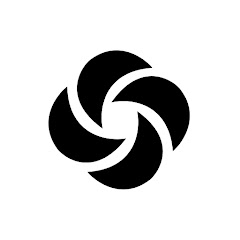Compare PaperSpan and Chatbot AI: Which App is the Best?
A reliable read-it-later app with clean formatting and offline reading. Great for organizing articles by category, though the interface feels dated. | A comprehensive AI chatbot assistant with access to multiple advanced models including GPT-4, GPT-4o, and DeepSeek. Features text generation, image creation, mental health support, and language learning capabilities. | |
| Key Features A summary of the most important features offered by each app. |
|
|
| Our Rating Prod Apps's expert review score for each app, based on hands-on testing and research. | 7.2 Winner in this category | 6.5 |
| Total users Total active users across all major browsers: Chrome, Edge, Firefox, and Safari. | 0 | 0 |
| Total ratings Total number of user ratings received across all supported browsers. | 0 | 0 |
| Average rating Average user rating across all browsers, calculated from available store ratings. | — ⭐ | — ⭐ |
| Entry Level Price The minimum price required to start using the app. "Free" means a free tier is available. | Free | Free |
| Android User rating and stats for the app on Android browser. |  Downloads |  Downloads |
| iOS User rating and stats for the app on iOS browser. |  |  |
| Features Prod Apps's expert score for the 'Features' aspect of each app. | 7.3 PaperSpan is pretty good at the basic stuff. It takes messy web articles and makes them actually readable, which is honestly the main thing you want from an app like this. No ads, no random pop-ups, just clean text that's easy on the eyes.
The annoying part is that sometimes the text gets cut off halfway through an article, so you have to switch to the web view to finish reading. Also, the search could be better. It's a solid app for basic use, but if you want fancy features, you might be disappointed. We'd give it 7.3 out of 10. | 7.5 Chatbot AI offers a range of features that leverage multiple advanced AI models. In addition to its main function of providing AI chat assistance, it provides much more, making it a versatile tool for various AI needs. The app's multi-model approach stands out as its strongest asset, providing access to GPT-4, GPT-4o, Google Gemini, Claude, and DeepSeek all within a single interface. This gives users the flexibility to choose the best AI for their specific needs. Top Features of Chatbot AI 1. Multi-Model AI Access: Chatbot AI excels at providing access to multiple AI models in one place. You can easily switch between GPT-4, GPT-4o, Google Gemini, Claude, and DeepSeek depending on your specific needs. Whether you're writing creative content, seeking technical assistance, or just having casual conversations, you can choose the best model for the job. 2. Text Generation Capabilities: The app excels at creating various types of content, from creative stories and poems to professional emails and technical documents. In our tests, we found the text generation to be quite impressive, especially when using the more advanced models. 3. AI Image Generation: Integration with DALL·E technology enables users to create images from text descriptions, adding a visual dimension to the AI experience. This feature works well, though it can be slow at times and requires a premium subscription. 4. Specialized AI Assistants: The mental health support and fitness coaching features provide targeted assistance for specific life areas. These specialized features add unique value that you won't find in most other AI assistants. 5. Language Learning Tools: The conversational practice and grammar assistance features are valuable for language learners. You can engage in practice conversations and receive helpful grammar tips. 6. Cross-Platform Synchronization: Users can access their conversations and settings across mobile, web, and desktop devices. This makes it easy to continue conversations from wherever you are. However, we identified several limitations that impact the overall feature rating:
That's why we rate the features at 7.5 out of 10. The app offers an impressive range of capabilities and the multi-model approach is genuinely valuable, but the restrictive freemium model and inconsistent performance limit its overall effectiveness. Winner in this category |
| Performance Prod Apps's expert score for the 'Performance' aspect of each app. | 6.9 Performance is PaperSpan's biggest weakness. When everything works correctly, the app is fast and responsive. Article saving is quick, reading is smooth, and offline functionality is excellent. The problem is consistency—too many things go wrong too often. The most common issues we encountered include sync problems between devices, network connectivity failures during signup, and the frustrating text view cutoff that interrupts reading sessions. The discontinued Chrome extension also limits desktop integration significantly. These aren't dealbreaking problems, but they add up to an inconsistent user experience. The positive news is that recent ratings have improved significantly (4.13/5 for the last 100 reviews compared to 3.8/5 overall), indicating the developers are actively addressing these issues. Performance score: 6.9/10. Winner in this category | 6.5 The extension performs adequately for basic chat functionality, but there are several performance concerns that impact the overall user experience. Some users reported smooth operation while others experienced significant issues. The basic messaging interface responds quickly to user input and displays messages promptly. The app generally maintains stability during normal usage without frequent crashes. Performance remains relatively consistent across different devices and platforms, and the app launches and loads the main interface reasonably quickly. However, we identified several performance issues that impact the overall rating:
That's why we rate performance at 6.5 out of 10. While the app provides generally stable basic functionality, the inconsistent response times, occasional technical issues, and the disruptive freemium limitations prevent it from delivering a consistently smooth user experience. |
| Design Prod Apps's expert score for the 'Design' aspect of each app. | 6.2 PaperSpan's design prioritizes function over form, which works well for the reading experience but falls short everywhere else. The article reader itself is excellent—clean typography, perfect spacing, and smart image handling make reading genuinely enjoyable.
The problem is everything outside the reading experience. The overall interface looks and feels outdated compared to modern apps. Multiple users mentioned this in reviews, and we completely agree—PaperSpan desperately needs a visual refresh. The functionality is solid, but the dated appearance undermines the user experience. Design score: 6.2/10. | 6.5 The design is clean and modern, following current mobile design trends. We found the app's visual design to be functional and generally user-friendly, though it doesn't particularly stand out in terms of innovation or visual appeal. What users love most is the straightforward chat interface and the clean layout. The main conversation screen is accessible and doesn't overwhelm users with too many options. The app maintains a cohesive design throughout different sections, and the interface adapts well to different screen sizes and orientations. However, we identified several design-related issues that impact the user experience:
That's why we rate the design at 6.5 out of 10. The app provides a functional and clean interface, but it lacks the visual polish and user experience refinement that would make it truly stand out in the competitive AI assistant market. Winner in this category |
| Value for Money Prod Apps's expert score for the 'Value for Money' aspect of each app. | 8.1 This is where PaperSpan absolutely excels. The free version is genuinely useful—not a crippled demo designed to force you into paying. You get article saving, clean reading, offline access, and basic organization without any artificial restrictions. It's refreshingly honest in a world of manipulative freemium models. The premium subscription at €10.99 monthly unlocks audio playback, enhanced search, Kindle integration, and improved syncing. For heavy readers who use these features daily, it's reasonably priced. Casual users will find the free version more than sufficient for their needs. What impressed us most was user feedback describing PaperSpan as "the only read later app providing all the features for free." While not entirely accurate, it speaks to how generous the free tier feels. The pricing is fair and transparent—no hidden costs or misleading trials. Value for money score: 8.1/10. Winner in this category | 5.5 Chatbot AI's value proposition is one of its most contentious aspects, with user opinions ranging from enthusiastic endorsement to strong criticism. While the app offers access to multiple advanced AI models, the pricing structure and freemium limitations significantly impact its overall value. The ability to use GPT-4, GPT-4o, Google Gemini, Claude, and DeepSeek in one app provides significant value for users who need different AI capabilities. The app includes text generation, image creation, mental health support, and language learning features. Users can access the service across multiple devices, increasing the utility of their subscription. The free tier provides an ad-free experience, which is appreciated by users. However, we identified several significant value concerns that heavily impact the rating:
That's why we rate value for money at 5.5 out of 10. While the app offers access to valuable AI capabilities, the restrictive freemium model, high pricing, and mixed performance reviews significantly limit its overall value proposition. Users should carefully consider their specific needs and budget before committing to a subscription. |
| Ease of Use Prod Apps's expert score for the 'Ease of Use' aspect of each app. | 7.8 PaperSpan gets this right from the first minute. The app is genuinely intuitive—no complex setup, no overwhelming feature lists, just straightforward functionality that works exactly as you'd expect. Within minutes of downloading, you're saving and reading articles effortlessly. The basics are seamless. Save articles with one click from your browser, and the automatic categorization handles organization without any input from you. Reading controls are exactly where you'd expect them, and switching between text and web view is instant when needed. We did encounter some frustrating technical issues. Network connectivity problems during signup affect multiple users, and we experienced sync delays between devices. The text cutoff issue can be annoying mid-article. These problems don't break the app, but they create unnecessary friction in what should be a smooth experience. Ease of use score: 7.8/10. Winner in this category | 7.0 Chatbot AI offers a generally straightforward user experience that most users should find accessible. The core chat functionality is intuitive and easy to understand, with a familiar messaging interface that requires minimal learning curve. Installing it is a breeze, and you can easily add the app to both Android and iOS devices. Once installed, the chat interface works seamlessly right out of the box. The main conversation screen is clean and easy to use, with clear input fields and message display. Users can start chatting almost immediately after downloading the app, with minimal configuration required. The app follows standard mobile messaging conventions that users already understand, and the experience remains consistent across different devices and platforms. However, we identified several usability issues that impact the overall ease of use. Many users reported frustration with the app's freemium limitations, particularly the abrupt cutoff after just a few messages. This creates a jarring user experience where users are suddenly blocked from using the app they just started exploring. Additionally, some users mentioned that the app's interface doesn't clearly communicate what features are available in the free version versus the premium version. This lack of transparency can lead to confusion and disappointment when users discover they need to pay to access certain capabilities. We also found that while the basic chat functionality is simple, some of the more advanced features like image generation and model selection could benefit from better onboarding and explanation. New users might not immediately understand how to access or use these features effectively. Several users reported technical issues that affected usability, including slow response times and occasional crashes. While these issues don't make the app difficult to use when it's working properly, they can create a frustrating experience when they occur. That's why we rate ease of use at 7.0 out of 10. The app provides a generally intuitive experience for basic chat functionality, but the restrictive freemium model and lack of clear feature communication create usability barriers that prevent it from being truly user-friendly. |
| Security & Privacy Prod Apps's expert score for the 'Security & Privacy' aspect of each app. | 6.8 Security and privacy aren't PaperSpan's strongest selling points, mainly because there's limited transparency about how your data is handled. The app stores your reading data on their servers for syncing across devices, which is standard practice but means your reading habits and saved articles aren't kept locally. What concerned us most was the lack of detailed privacy documentation. For an app that handles your reading preferences, article URLs, and potentially sensitive saved content, clearer communication about data protection would be reassuring. We didn't encounter obvious security problems during testing, but the transparency gap is noticeable. Most users probably won't find this problematic for everyday use, but privacy-conscious readers might want to dig deeper into the terms of service or consider alternatives with more transparent data practices. Security and privacy gets 6.8 out of 10. Winner in this category | 6.0 In the Security & Privacy category, we give Chatbot AI a 6.0 out of 10. The app's security and privacy practices present a mixed picture that requires careful consideration. The app uses user accounts which can provide some level of data protection and control. User data is synchronized across devices, suggesting some form of secure data storage. We found no reports of major security incidents or data leaks in user reviews. However, we identified several significant privacy and security concerns:
That's why we rate security and privacy at 6.0 out of 10. While the app doesn't appear to have major security vulnerabilities, the lack of transparency about data handling practices and the potential for sensitive information exposure through AI model processing create significant privacy concerns that users should carefully consider. |
| Conclusion A summary of our findings and final thoughts for each app. | After using PaperSpan for a while, we'd actually recommend it to most people. Yeah, it looks a bit old and has some annoying bugs, but it does the main job really well. If you commute a lot or just want to actually read those articles you save instead of letting them pile up forever, this app helps. It's not fancy, but it works, and sometimes that's exactly what you need. | Chatbot AI delivers a comprehensive AI assistant experience with access to multiple advanced language models. The app's strength lies in its versatility, offering everything from text generation to image creation and specialized coaching features. However, the restrictive freemium model and mixed user feedback suggest that while the app has potential, users should carefully consider their needs and budget. The high pricing and limited free trial make it difficult to recommend without reservations. |
| Our Recommendation | ||