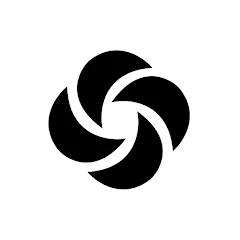Compare Microsoft Copilot, Claude, DeepSeek AI, and Chatbot AI: Which App is the Best?
A helpful AI assistant that can chat, create images, and work with Microsoft Office apps. It is a good alternative to ChatGPT. | Claude is a smart, privacy-friendly AI assistant that gives you quick answers and helps with all kinds of tasks. It’s easy to use, looks great, and works well for both simple questions and bigger projects. | DeepSeek AI is a completely free AI assistant powered by a 600B+ parameter model, offering high-quality responses for coding, writing, and general questions without any subscription fees or usage limits. | A comprehensive AI chatbot assistant with access to multiple advanced models including GPT-4, GPT-4o, and DeepSeek. Features text generation, image creation, mental health support, and language learning capabilities. | |||||||||
| Key Features A summary of the most important features offered by each app. |
|
|
|
| ||||||||
| Our Rating Prod Apps's expert review score for each app, based on hands-on testing and research. | 8.5 Winner in this category | 8.5 Winner in this category | 7.8 | 6.5 | ||||||||
| Total users Total active users across all major browsers: Chrome, Edge, Firefox, and Safari. | 0 | 0 | 0 | 0 | ||||||||
| Total ratings Total number of user ratings received across all supported browsers. | 0 | 0 | 0 | 0 | ||||||||
| Average rating Average user rating across all browsers, calculated from available store ratings. | — ⭐ | — ⭐ | — ⭐ | — ⭐ | ||||||||
| Entry Level Price The minimum price required to start using the app. "Free" means a free tier is available. | Free | Free | Free | Free | ||||||||
| Android User rating and stats for the app on Android browser. |  Downloads |  Downloads |  Downloads |  Downloads | ||||||||
| iOS User rating and stats for the app on iOS browser. |  |  |  |  | ||||||||
| Features Prod Apps's expert score for the 'Features' aspect of each app. | 9.0 Microsoft Copilot has a lot of useful features. The main thing it does really well is chat with you like a helpful friend. You can ask it questions, get help with writing, or just have a conversation. You don't even need to sign up to start using it. What we really liked:
Winner in this category | 8.0 Claude has a lot of useful features:
It’s great for writing, research, or just getting things done. We liked how Claude could give both short and detailed answers. The file and image tools were handy, and we felt safe using it because of the privacy focus. The main downsides: chat limits can be annoying, and you need to pay for some extras. We also wish it remembered more between chats. Overall, Claude has most of what you need for work or personal use. We give features an 8.0. | 8.5 DeepSeek AI has a solid set of features that make it a great alternative to paid AI assistants. It does more than just answer questions - it's like having a smart friend who can help with pretty much anything. Here's what we really liked: 1. The AI is really smart This thing is powered by a massive AI model with over 600 billion parameters. That's a lot of brainpower! It can handle complex questions, coding problems, and analytical tasks really well. 2. It shows its work Unlike most AI assistants, DeepSeek actually shows you how it thinks through problems. This is especially helpful when you're learning something new or debugging code. It breaks everything down step by step. 3. It's completely free No catch, no hidden fees, no premium tiers. You get unlimited access to this powerful AI without paying anything. That's pretty rare these days. 4. It works everywhere Whether you're on Android or iOS, the experience is the same. No need to worry about compatibility issues. The main downsides:
But for basic AI chat and coding help, it's really solid. We give features an 8.5 - it does the core stuff really well, but could use some extra bells and whistles. | 7.5 Chatbot AI offers a range of features that leverage multiple advanced AI models. In addition to its main function of providing AI chat assistance, it provides much more, making it a versatile tool for various AI needs. The app's multi-model approach stands out as its strongest asset, providing access to GPT-4, GPT-4o, Google Gemini, Claude, and DeepSeek all within a single interface. This gives users the flexibility to choose the best AI for their specific needs. Top Features of Chatbot AI 1. Multi-Model AI Access: Chatbot AI excels at providing access to multiple AI models in one place. You can easily switch between GPT-4, GPT-4o, Google Gemini, Claude, and DeepSeek depending on your specific needs. Whether you're writing creative content, seeking technical assistance, or just having casual conversations, you can choose the best model for the job. 2. Text Generation Capabilities: The app excels at creating various types of content, from creative stories and poems to professional emails and technical documents. In our tests, we found the text generation to be quite impressive, especially when using the more advanced models. 3. AI Image Generation: Integration with DALL·E technology enables users to create images from text descriptions, adding a visual dimension to the AI experience. This feature works well, though it can be slow at times and requires a premium subscription. 4. Specialized AI Assistants: The mental health support and fitness coaching features provide targeted assistance for specific life areas. These specialized features add unique value that you won't find in most other AI assistants. 5. Language Learning Tools: The conversational practice and grammar assistance features are valuable for language learners. You can engage in practice conversations and receive helpful grammar tips. 6. Cross-Platform Synchronization: Users can access their conversations and settings across mobile, web, and desktop devices. This makes it easy to continue conversations from wherever you are. However, we identified several limitations that impact the overall feature rating:
That's why we rate the features at 7.5 out of 10. The app offers an impressive range of capabilities and the multi-model approach is genuinely valuable, but the restrictive freemium model and inconsistent performance limit its overall effectiveness. | ||||||||
| Performance Prod Apps's expert score for the 'Performance' aspect of each app. | 9.0 Microsoft Copilot works really well. The chat responses come back quickly, and the AI usually understands what you're asking for. We didn't experience any lag or crashes while using it. The image creation feature is surprisingly fast. You describe what you want, and within a few seconds, you get a picture. The quality is usually pretty good too. The voice feature works smoothly. It understands what you're saying most of the time, and the responses are clear and natural-sounding. If you use it with Microsoft Office apps, the integration works seamlessly. You can switch between Copilot and your documents without any problems. The app doesn't drain your battery too much, and it doesn't take up a lot of storage space. Overall, it performs really well for an AI assistant. Winner in this category | 9.0 Claude is fast and works well. The app opens quickly, and we almost never had to wait for answers, even for tough questions. Everything ran smoothly, and we didn’t see any lag. Most people agree: Claude is quick and reliable. Sometimes it slows down if you upload big files or during busy times, and chat limits can break the flow. But for everyday use, Claude is solid. We give performance an 9.0. Winner in this category | 6.5 Performance is a bit hit or miss with DeepSeek AI. When it's working well, it's great. When it's not, it can be frustrating. When everything is running smoothly, the app responds quickly and works without any lag. The AI processes your questions fast and gives good answers. It works consistently across different devices, so you get the same experience whether you're on Android or iOS. What works well:
The problem is that the servers seem to get overloaded a lot. You'll often see "server busy" messages, and sometimes the app just doesn't work at all. The recent drop in ratings from 4.2 to 3.98 stars suggests this is an ongoing issue. Common issues users report:
It's not the app's fault - it's more about server capacity and infrastructure. But it definitely affects how useful the app is. We give performance a 6.5 - good when it works, but the reliability issues are a real problem. | 6.5 The extension performs adequately for basic chat functionality, but there are several performance concerns that impact the overall user experience. Some users reported smooth operation while others experienced significant issues. The basic messaging interface responds quickly to user input and displays messages promptly. The app generally maintains stability during normal usage without frequent crashes. Performance remains relatively consistent across different devices and platforms, and the app launches and loads the main interface reasonably quickly. However, we identified several performance issues that impact the overall rating:
That's why we rate performance at 6.5 out of 10. While the app provides generally stable basic functionality, the inconsistent response times, occasional technical issues, and the disruptive freemium limitations prevent it from delivering a consistently smooth user experience. | ||||||||
| Design Prod Apps's expert score for the 'Design' aspect of each app. | 8.0 The app looks clean and modern. It's easy to figure out how to use it, even if you've never used an AI assistant before. The chat interface is simple - just type and hit send, like texting a friend. We liked how the image creation feature works. You just type what you want to see, and the app shows you the picture. It's straightforward and doesn't require any special knowledge. The voice feature has nice visual feedback - you can see when it's listening and when it's processing what you said. This makes it feel more natural to use. Overall, the design is good but not perfect. Some parts could use a bit more polish, but it gets the job done without being confusing. | 8.5 Claude looks clean and simple. The app is easy to read and not cluttered, so you can focus on your chat. We liked the clear text, smooth animations, and how easy it was to add files or images. Lots of people like how Claude looks. Some might want more ways to customize it, but we thought it was both nice to look at and easy to use. We give design an 8.5. Winner in this category | 7.5 The design is clean and straightforward. Nothing fancy, but it gets the job done without getting in your way. We like how simple it is to use. The chat interface looks familiar - just like any messaging app you've used before. The text is easy to read, and the buttons are where you'd expect them to be. It works well on both phones and tablets, and the layout adjusts nicely to different screen sizes. The app doesn't try to be flashy, which is actually kind of refreshing. What we liked:
The downside? It's pretty basic looking. No cool animations or fancy themes. Some people might find it boring, but we think it's actually better this way - less distraction, more focus on the AI responses. We give design a 7.5 - it's functional and clean, but could use a bit more personality. | 6.5 The design is clean and modern, following current mobile design trends. We found the app's visual design to be functional and generally user-friendly, though it doesn't particularly stand out in terms of innovation or visual appeal. What users love most is the straightforward chat interface and the clean layout. The main conversation screen is accessible and doesn't overwhelm users with too many options. The app maintains a cohesive design throughout different sections, and the interface adapts well to different screen sizes and orientations. However, we identified several design-related issues that impact the user experience:
That's why we rate the design at 6.5 out of 10. The app provides a functional and clean interface, but it lacks the visual polish and user experience refinement that would make it truly stand out in the competitive AI assistant market. | ||||||||
| Value for Money Prod Apps's expert score for the 'Value for Money' aspect of each app. | 8.0 Microsoft Copilot offers good value. You can use it for free, which gives you access to chat with AI and create images. This is actually pretty generous compared to some other AI apps. The free version is good enough for most people. You can ask questions, get help with writing, and create images without paying anything. If you want more features, there's Copilot Pro for $20 per month. This gives you:
It's worth it if you use Office a lot for work. The pricing is reasonable compared to other AI assistants. The free tier is quite good, and the Pro version offers real value for people who need the extra features. | 7.8 Claude’s free version is really good. You can do a lot without paying, and there are no hidden costs or ads. If you want more—like longer chats or extra features—you’ll need to pay, and it can get expensive. If you use Claude a lot, the paid plans are worth it. But if you just need it now and then, the free version is enough. Some people might find the price high, and chat limits in the free version can be a pain. We give value for money a 7.8. | 9.5 This is where DeepSeek AI really shines. It's completely free, and we mean completely free. No ads, no premium features, no hidden costs. What you get for free:
Compare this to ChatGPT Plus at $20/month or other paid AI services, and it's pretty amazing. You're getting similar quality for zero cost.
The only reason it's not a perfect 10 is that some people might want extra features like voice input, image generation, or plugins that you'd get with paid services. But for basic AI chat and coding help, you can't beat the value. We give value for money a 9.5 - it's basically free AI assistance that works really well. Winner in this category | 5.5 Chatbot AI's value proposition is one of its most contentious aspects, with user opinions ranging from enthusiastic endorsement to strong criticism. While the app offers access to multiple advanced AI models, the pricing structure and freemium limitations significantly impact its overall value. The ability to use GPT-4, GPT-4o, Google Gemini, Claude, and DeepSeek in one app provides significant value for users who need different AI capabilities. The app includes text generation, image creation, mental health support, and language learning features. Users can access the service across multiple devices, increasing the utility of their subscription. The free tier provides an ad-free experience, which is appreciated by users. However, we identified several significant value concerns that heavily impact the rating:
That's why we rate value for money at 5.5 out of 10. While the app offers access to valuable AI capabilities, the restrictive freemium model, high pricing, and mixed performance reviews significantly limit its overall value proposition. Users should carefully consider their specific needs and budget before committing to a subscription. | ||||||||
| Ease of Use Prod Apps's expert score for the 'Ease of Use' aspect of each app. | 9.0 This is probably one of the easiest AI assistants to use. You can start chatting right away without any complicated setup. No account needed for basic features, which is nice. Getting started is simple:
We didn't need to read any instructions to figure out how to use it. The voice feature is really well done. You just tap the microphone button and start talking. It understands what you're saying most of the time, and the responses are clear. Creating images is also super easy. You just describe what you want, and the AI makes it for you. No need to learn complicated settings or options. We give it a 9 out of 10 because it's so easy to use. Even people who aren't tech-savvy should be able to figure it out quickly. Winner in this category | 8.5 Claude is super easy to start with. We were chatting in seconds, and everything was where we expected. Adding files or switching devices was simple. We liked how easy it was to pick up a conversation or start something new. The only thing that got in the way was having to repeat ourselves sometimes, since Claude doesn’t remember past chats. Chat limits can also stop longer talks. Still, for most things, Claude is smooth and easy. We give ease of use an 8.5. | 8.0 This might be the easiest AI assistant we've ever used. Seriously, you can start using it right away without any setup. Download the app, open it, and start typing. That's it. No account needed, no complicated settings to figure out. It works the same way on both Android and iOS, so if you switch phones, you won't have to relearn anything. What makes it so easy:
The only annoying thing is that sometimes you get "server busy" messages when the app is overloaded. And there's not much guidance for new users on how to get the best results. But overall, it's really user-friendly. We give ease of use an 8.0 - it's super simple to use, though the occasional server issues can be frustrating. | 7.0 Chatbot AI offers a generally straightforward user experience that most users should find accessible. The core chat functionality is intuitive and easy to understand, with a familiar messaging interface that requires minimal learning curve. Installing it is a breeze, and you can easily add the app to both Android and iOS devices. Once installed, the chat interface works seamlessly right out of the box. The main conversation screen is clean and easy to use, with clear input fields and message display. Users can start chatting almost immediately after downloading the app, with minimal configuration required. The app follows standard mobile messaging conventions that users already understand, and the experience remains consistent across different devices and platforms. However, we identified several usability issues that impact the overall ease of use. Many users reported frustration with the app's freemium limitations, particularly the abrupt cutoff after just a few messages. This creates a jarring user experience where users are suddenly blocked from using the app they just started exploring. Additionally, some users mentioned that the app's interface doesn't clearly communicate what features are available in the free version versus the premium version. This lack of transparency can lead to confusion and disappointment when users discover they need to pay to access certain capabilities. We also found that while the basic chat functionality is simple, some of the more advanced features like image generation and model selection could benefit from better onboarding and explanation. New users might not immediately understand how to access or use these features effectively. Several users reported technical issues that affected usability, including slow response times and occasional crashes. While these issues don't make the app difficult to use when it's working properly, they can create a frustrating experience when they occur. That's why we rate ease of use at 7.0 out of 10. The app provides a generally intuitive experience for basic chat functionality, but the restrictive freemium model and lack of clear feature communication create usability barriers that prevent it from being truly user-friendly. | ||||||||
| Security & Privacy Prod Apps's expert score for the 'Security & Privacy' aspect of each app. | 8.0 Microsoft Copilot gets an 8 out of 10 for security and privacy. Since it's made by Microsoft, it uses the same security measures that protect their other products like Office and Windows. Your conversations and the images you create are encrypted, which means they're protected from hackers. Microsoft has a good track record with keeping user data safe. If you sign in with your Microsoft account, you get extra security features like two-factor authentication. This adds another layer of protection to your account. Microsoft is pretty clear about how they handle your data. They don't sell your information to other companies, and you can control what data they collect. Just remember - like with any AI app, don't share really personal or sensitive information. While Microsoft keeps things secure, it's always better to be careful about what you share. | 9.0 Claude takes privacy seriously. It only asks for what it needs, and there are no annoying ads or extra data collection. We felt good using it for private stuff, and the privacy policy is clear. You don’t have to give up personal info to use Claude, and it doesn’t keep your chats on your device. We’d like to know a bit more about what happens behind the scenes, and some people might want to see old chats, but overall, Claude is one of the safest AI apps we’ve tried. We give privacy a 9.0. Winner in this category | 7.0 Privacy is a mixed bag with DeepSeek AI. On the plus side, you don't need an account to use it, which means they're not collecting your email or personal info. What we liked:
The downside? It's an AI assistant, so it has to process and store your conversations to work. They probably use your chats to improve their AI model, which is pretty standard for these apps. They don't sell your data to third parties, which is good. But you should know that your conversations are being processed and stored somewhere. It's more private than apps that require accounts and collect lots of personal info, but less private than apps that keep everything on your device. We give privacy a 7.0 - reasonable for an AI assistant, but not perfect. | 6.0 In the Security & Privacy category, we give Chatbot AI a 6.0 out of 10. The app's security and privacy practices present a mixed picture that requires careful consideration. The app uses user accounts which can provide some level of data protection and control. User data is synchronized across devices, suggesting some form of secure data storage. We found no reports of major security incidents or data leaks in user reviews. However, we identified several significant privacy and security concerns:
That's why we rate security and privacy at 6.0 out of 10. While the app doesn't appear to have major security vulnerabilities, the lack of transparency about data handling practices and the potential for sensitive information exposure through AI model processing create significant privacy concerns that users should carefully consider. | ||||||||
| Conclusion A summary of our findings and final thoughts for each app. | We've been using Microsoft Copilot for a while now and really like it. It's great for chatting with AI, creating images, and getting help with work. The free version is pretty good, but if you use Microsoft Office a lot, the Pro version is worth considering. | Claude by Anthropic is a great AI assistant that’s easy to recommend. We liked its quick answers, smart help, and strong privacy. The app looks good and is simple to use, whether you’re asking something small or working on a big project. There are a few downsides: chat limits and not remembering past conversations can be annoying, and some features cost extra. But overall, Claude is reliable and stands out for keeping your data safe. If you want an AI assistant that’s fast, easy, and respects your privacy, Claude is a top choice. We recommend it for anyone who wants help with daily tasks or bigger projects. | DeepSeek AI stands out as a compelling free alternative to paid AI assistants, offering impressive capabilities powered by its advanced 600B+ parameter model. While it has some performance and accuracy limitations, the fact that it's completely free makes it an excellent choice for users who want powerful AI assistance without the cost. The app particularly shines for coding and technical tasks, with many users praising its ability to provide detailed, step-by-step solutions. For those willing to work around occasional server issues and minor accuracy concerns, DeepSeek AI delivers exceptional value. | Chatbot AI delivers a comprehensive AI assistant experience with access to multiple advanced language models. The app's strength lies in its versatility, offering everything from text generation to image creation and specialized coaching features. However, the restrictive freemium model and mixed user feedback suggest that while the app has potential, users should carefully consider their needs and budget. The high pricing and limited free trial make it difficult to recommend without reservations. | ||||||||
| Our Recommendation | ||||||||||||